
Is there an obsession with small consumer technology?







Ok, this may be very far off or may not even happen, but its a really great concept. The napkin PC by Avery Holleman is something that could let your creativity flow in the most natural way. Some of the best ideas are thought up in the most odd places and at the most odd times. This allows you to collaborate with multiple people and save the work for later in a very slim portable design. By encouraging creative workflows, the napkin PC enables creative professionals with the most basic tools for bringing together great ideas. Imagine being able to just be sitting there and take this device out when you have a good idea and just let it flow, making it perfect for people in business, marketing, and design fields.
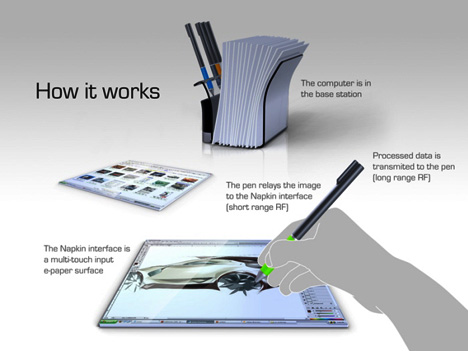
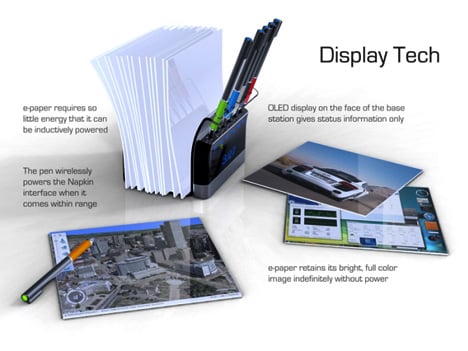
The design centers around a napkin holder that holds multiple napkin PC devices along with the electronic pens that is not unlike some of the pen and tablet devices that are out there right now. The user can grab a napkin and pen from the stack and just go at it! By using RF and OLED technologies, this is something that can definitely be brought to the market. The way the device is powered is by using inductive circuits to power the napkin when the pen is close to the napkin making it power efficient. However if I had to guess, a set of napkins and pens would set you back a few thousand dollars. When the prices of OLED displays come down though this could be much more affordable.
In honor of Earth Day, this product is also very "green"



